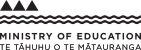Project proposal checklist
Kura and schools can use this checklist to make sure they have all information ready before applying online.
For full information and tips, go to Planning and application guide .
| Item | Description |
| 1. | Information about your project so you have it on hand when completing the online application form. This includes:
|
| 2. | Carefully read the three questions (What, How, and Outcomes) in the joint proposal (application) and prepare answers of up to 200 words for each question. You can also record your answers in audio and video format and provide the links in the application form. |
| 3. | Project timeline to attach to the online form. You must use this template ( 88 KB) . The project must run for between 8 and 20 weeks (excluding planning time). Creative(s) need to spend 100 contact hours, including contact time with ākonga and planning time with kaiako. We expect a minimum of 85 contact hours with ākonga. Here is an example of a completed project timeline ( 90 KB) . |
| 4. | Project budget to attach to the online form. You must use this template ( 86 KB) . Here is an example of a completed project budget ( 91 KB) . |
| 5. | Get Education Sector Logon (ESL) access to the Creatives in Schools online application form . Your school’s Delegated Authoriser can give you access for the new role ‘Creatives School User’. You will be then able to login using your ESL login credentials and access the Creatives in Schools funding application . Find more details about submitting a joint application here . |
| 6. | CV or biography of your creative(s). |
| 7. | Any other relevant reference material or pictures, to support your joint application. |
Notes
- Download checklist ( 85 KB) .
- This is a joint application. The school/kura and creative(s) must work together to plan the project.
- The school/kura are the lead applicant, so it is your responsibility to submit the joint application.
- The joint application link will be only accessible by the lead kaiako of the Creatives in Schools project. The lead kaiako needs to get the ESL access of the new ‘Creatives school user’ role to be able to access the application. The lead kaiako can request this access from the school and kura’s Delegated ESL Authorisers.
- Apply for police vetting of your creative(s) as soon as your project is accepted. This must be done before they start delivering the project in your kura and school to meet the requirements of the Children Act 2014.
Page last updated: 15 June 2023
Watch this space for future updates.